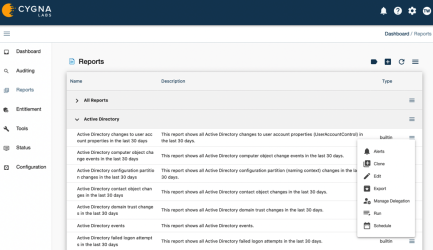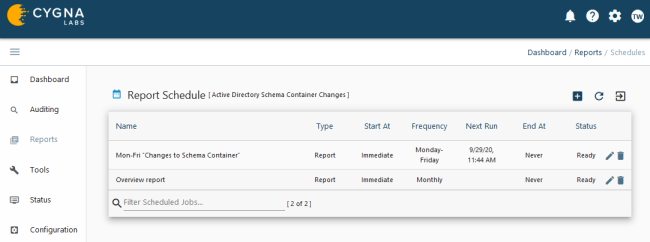Subscribing to Reports
You can turn any report into a report subscription — Cygna Auditor will deliver the report to your mailbox according to a specified schedule.
To create a schedule:
- Navigate to the Reports.
-
Expand
options next to a report and select
Schedule.
- On the Report Schedule page, select
Create.
- On the Settings tab, define the schedule—provide its name and description, select how often you'd like to receive the report (every day, Mon-Fri, weekly, etc.), the start and the end dates. Make sure the Enable Scheduled Job is on.
- Select Create New Action. Here you can define the recipients and provide their email addresses, set up the layout, and decide if you want to receive emails even if the report is empty.
The subscriptions you create for the report, will appear on the Report Schedule page. The active subscriptions have Enabled status. You can always enable and disable subscriptions, adjust frequency, distribution list, and other settings.
Note: To see all scheduled report, navigate to System Tools / Scheduler.