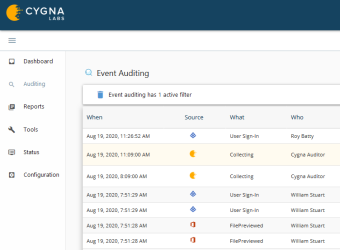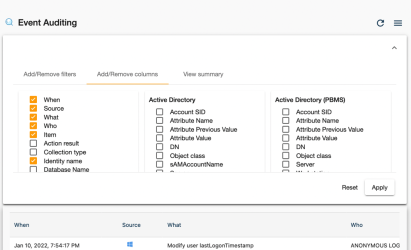Reviewing All Changes
To have a look on whats' going on in your corporate environment, go to Auditing and start browsing changes. Reviewing all records is handy if you want to execute control over your data flow.
If you are interested in some particular changes, you can construct a search query by adding search conditions or adjust your search right from the data pane.
By default, Cygna Auditor displays 1,000 newest events to ensure you can review the latest changes across all audit sources you are authorized to work with. To update this setting, go to 
To toggle column (such as Whats, Action result, Source), go to the Add/Remove columns tab and check the columns you want to see. I.e., you can hide certain columns from the table view. Note that Cygna Auditor stores all data and you can always review a complete audit record in Details. Some of the columns are general and available for all data sources (when, who, etc.) but others are source-specific.