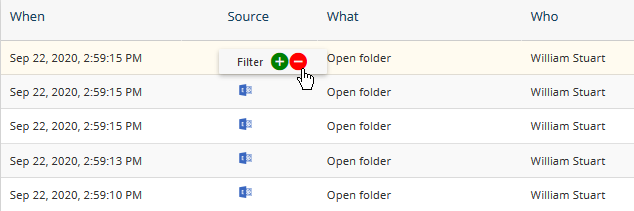Excluding Bias
As you audit changes, you may want to hide some events that are irrelevant for now. For example, you may want to exclude service accounts from your search. Cygna Auditor enables you to adjust your search on the fly, right from the pane that displays data. Cygna Auditor will add search conditions accordingly and update search results immediately.
To exclude data you are no longer interested in seeing, hover a mouse over the cell containing this piece of data and click the red minus icon. Cygna Auditor will hide all entries containing the data you specified.
This technique is handy if you have too much bias in your search results, e.g., activity generated by system accounts or thousands of "open" actions.