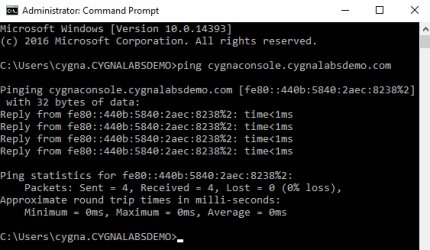Configuration
You can start sending API requests to Cygna Auditor right away.
Checking Cygna Auditor State
Although no additional configuration is required, verify that Cygna Auditor application is up and running and that you can ping the application server from the one you plan to send API requests.
Preparing Account
It is also highly advised to create a Cygna account specifically for your API integrations.
-
Start by creating an API role. In Cygna Auditor, navigate to Configuration / Delegation / Roles. Set up a role depending on the actions you want to complete with API and resources you want to access.
-
Leverage the Global administrator role or create a similar role if you want to manage Cygna Auditor settings and data collection configurations.
-
Grant permissions granularly, e.g., specifically to read Active Directory and File System events.
-
-
Assign a role to an account you'll use to make API calls. Navigate to Configuration / Delegation / Role Assignment.