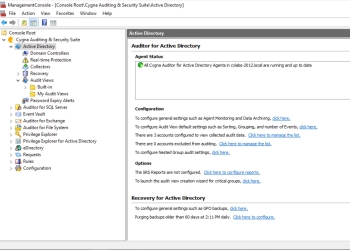View the Active Directory Dashboard
Cygna Auditor for Active Directory allows you to keep up with the status of your Active Directory by selecting the Active Directory node. Various settings and options can be configured in the following sections on the dashboard:
- Agent Status
- Configuration
- Options
- Recovery for Active Directory
Agent Status
There are several states that the Agent Status will display:
- Red: <DC name> not updating or <DC name> agent not found
- Yellow: <DC name> newer version available and should be upgraded
- Green: All Auditor for AD agents are running and up-to-date
Agents categorized as Yellow can be resolved by right-clicking on the agent and selecting Resolve. This will update the agent.
Configuration
The Configuration section of the dashboard displays:
- The accounts configured to view collected audit data
- Link to configure Audit View default settings
- The accounts excluded from auditing
- Link to manage accounts lists and configure the general settings
- Link to configure Nested Group audit settings
Options
The Options section of the dashboard displays the current status of the SRS reports, if configured, as well as a quick link to launch the audit view creation wizard for critical groups.
Recovery for Active Directory
The Recovery for Active Directory section allows you to configure settings such as Object and GPO backups. You may also set options for purging data and retention of password information when deleting objects.