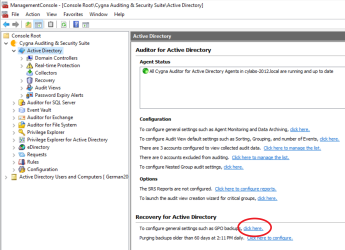Save GPO Data Retrieved During a Collection
Before setting up GPO backup, ensure there is a network share already created. The Auditor Server service account requires full access permissions to the share.
To do a GPO rollback or restore, a shared network must be selected to save the GPO data prior to collections. If steps 5 through 7 are not taken, you will not have the data to rollback to.
- Start the console.
- Expand Cygna Auditing & Security Suite.
- Select the Active Directory node.
- Select the first quick link under the Recovery for Active Directory section in the dashboard to configure general settings such as GPO backups.
- In the Settings dialog box, select the Save Group Policy object data during Active Directory collections check box.
- Click the browse button to select a shared folder and click OK.
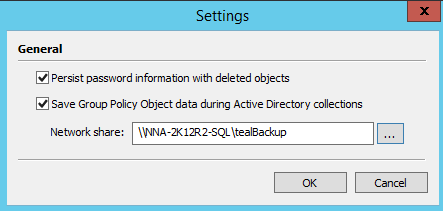
- The name of the share is now displayed in the Network share box. Click OK.