Clear Rules from Schedules
If rules are applied at a global level (that is, applied to all schedules), then it is displayed on the schedule’s Rule Links page but cannot be modified.
In the following image, the Schedule Creation rule applies to all schedules. This means you cannot remove the rule here. Notice how the icon for a global schedule rule is gray, indicating it is inactive. The icon for a rule applied to this schedule only is colored, indicating it is active.
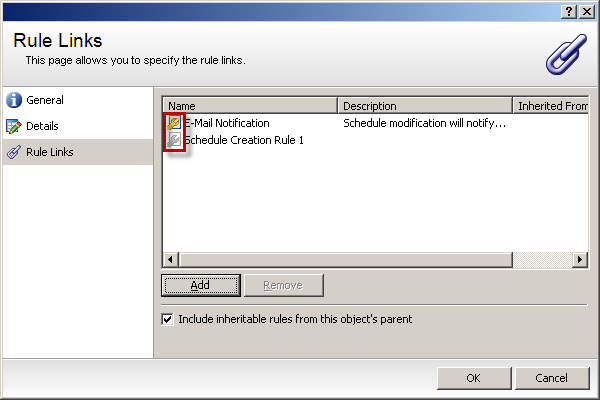
To explicitly apply a rule on a schedule or to remove the rule from a schedule:
- Expand the Schedules node and click Properties.
- Right-click a schedule and click Properties.
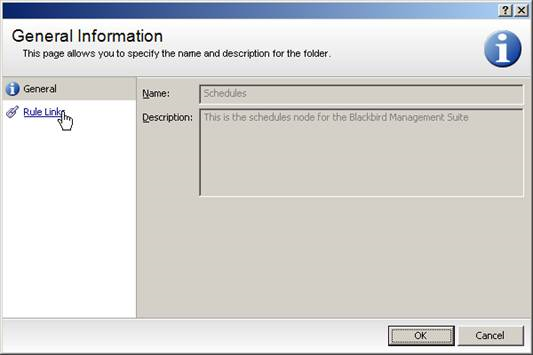
- The General Information dialog box opens. Select Rule Links.
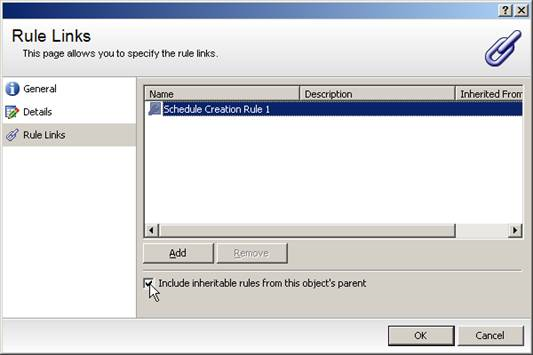
- Clear the Include inheritable rules from this object’s parent check box.
- Click OK.
