Use the Activity Timeline
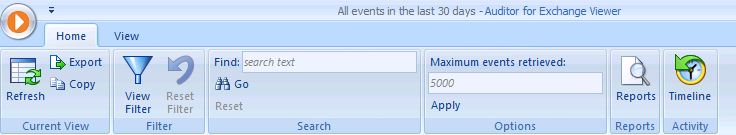
To toggle the Activity Timeline on or off, select an event and click the Timeline button on the Home tab.
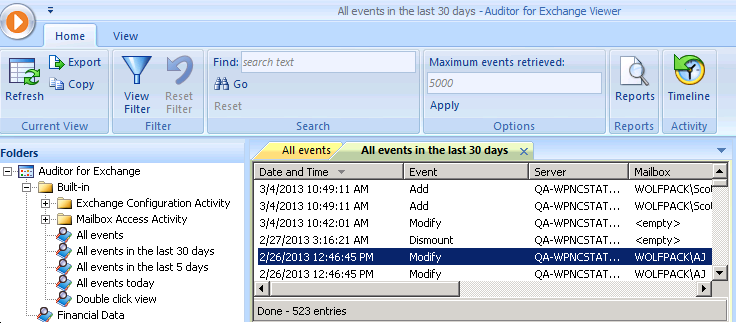
You will see all activity for that particular event. Events outside the filter scope will be included.
Details view, grouping, sorting, and searching are still available in this view. To return to normal view, click the Timeline button again.
