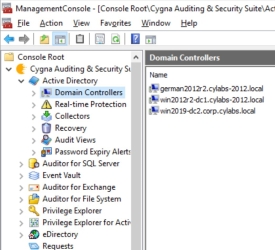Use TLS 1.2 Security Protocol
SQL Server supports the TLS 1.2 security protocol.
For more information about the implementation, please see the following web site:
TLS 1.2 support for Microsoft SQL Server
You must install an updated SQL Server Native Client driver to ensure successful connections between Cygna Auditor and SQL Server. The driver is automatically installed and available for all remote agents. For manual deployments, there are two ways to get the driver:
- The driver is installed when you install Auditor and is available here:
- You can download the driver from Microsoft
<InstallDir>\Server\SQL driver
Verify SQL Native Client is Updated on the Domain Controller
- Go to the Domain Controller node.
- On the information page for the domain controller the TLS 1.2 Ready column indicates if the agent was updated with the latest driver for SQL Native Client.
Upgrade SQL Native Client on Remote Agents
- Go to the Properties page for the agent.
- Click the Upgrade Now button.
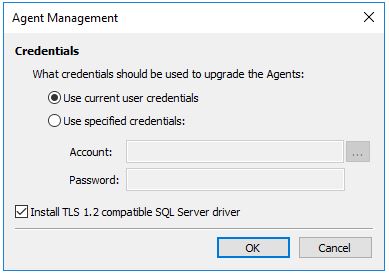
- Select the Install TLS 1.2 compatible SQL Server driver check box.
- Click OK.
The driver is ready after the agent is restarted.