Customize the Audit Viewer Window
Drag and dock the title bars to customize the view. The panes can be resized to the desired width and height.
In the example, the Details pane is at the bottom of the window.
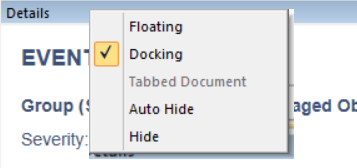
Right-click on the title bar to choose from Floating, Docking, or Hide options.