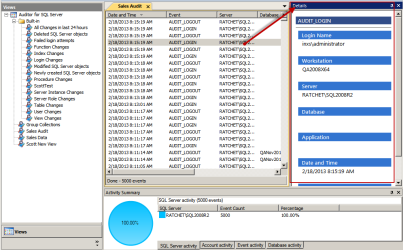Review Results
Select an audit entry from an open audit view to review more detailed information about the event. The information is displayed in the Details pane.
When reviewing audit information, you can:
- Click the columns to sort the information by that column.
- Group items by right-clicking in the workspace window, clicking Group by, and choose a criterion.