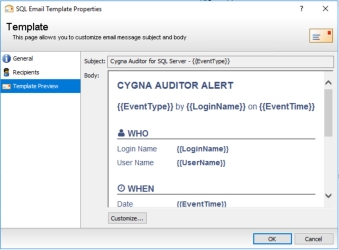Email Templates
When you set up alerts, you can choose to email a recipient with the alert details or create an email template.
- In the console, expand Configuration > Email Templates.
- Right-click the node for the module you want to create the template for. For example, SQL Server Alerts.
- Provide a name and description for the template.
- Select the Recipients tab, and then click Add to enter recipients.
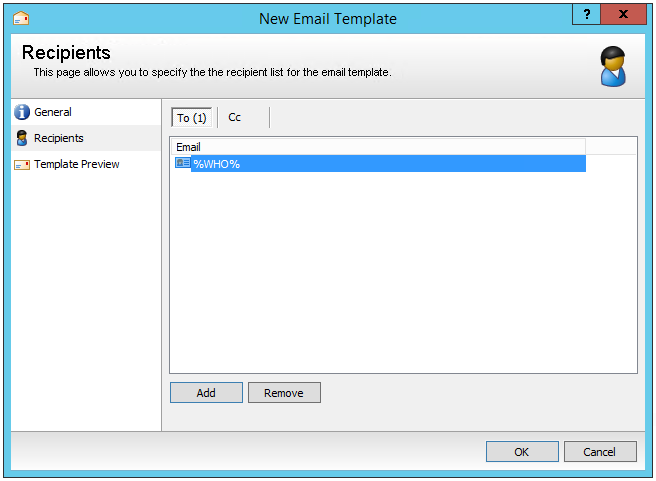
Administrators can enter the %WHO% wildcard to send an email to a user that exists in Active Directory. This email notifies the user of the changes they made.
- Select Template Preview.
- Click Customize to change the template.
- On the HTML tab, you can modify the text in the window or you can click Source to modify the HTML code. You can also import and export .html files. The Import and Export buttons are enabled when you click Source.
- Click OK.
- After you finish configuring the template, click OK.