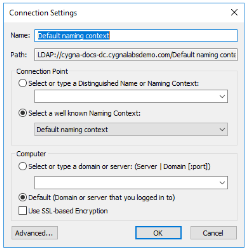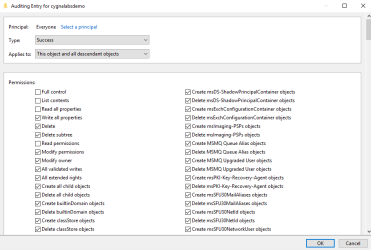Updating ACL Settings
To enable logging of actions performed in your domain, you need to update ACL auditing settings applied to the following naming contexts: Default naming context and Configuration.
- Start ADSI Edit tool.
- In ADSI Edit window, right-click the root node and select Connect to.
-
In the Connection Settings dialog, expand the drop-down list under Select a well known Naming Context and specify Default naming context.
- Expand the context node, right-click your domain node, and then click Properties.
- In the dialog that opens, select the Security tab and click Advanced.
- In the Advanced Security Settings dialog, select the Auditing tab and click Add.
-
In the Auditing Entry dialog, complete the following fields:
OPTION
SET TO
Select a principal
Everyone
Type
Success
Applies to
This object and all descendant objects
Permissions
All checkboxes except Full control, List contents, Read permissions, and Read all properties.
- Close the dialogs.
- In the ADSI Edit window, right-click the root node and connect to the Configuration naming context. Create the same auditing entry for the Configuration partition. Go back to step 4.