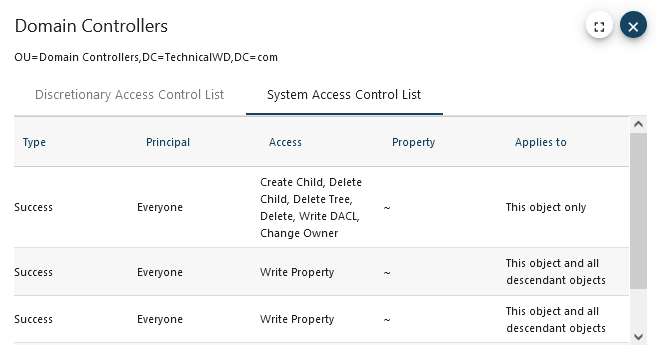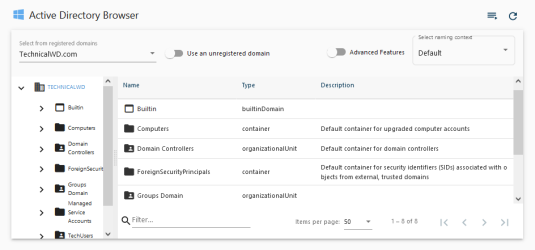Active Directory Browser
Cygna Auditor enables you to browse your AD domain right in the application. Review groups, users and confirm changes and rollbacks. There is no need to install Remote Administration Tools or connect to your domain controllers via RDP. Your domain structure is listed in the Cygna Auditor.
To browse your AD domain:
- Navigate to Auditor / Tools / Active Directory / Active Directory Browser, select a domain, naming context, etc. Check Use an unregistered domain to browse a domain that's not connected to Cygna Auditor.
-
Expand folders.
-
Right-click an object to add to a rollback queue, inspect security permissions or attributes.