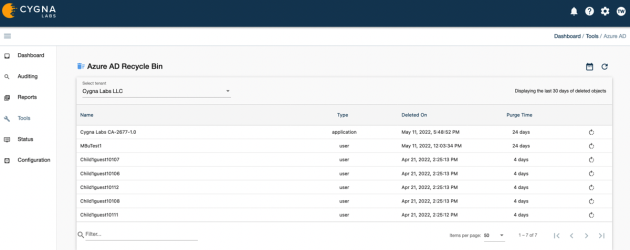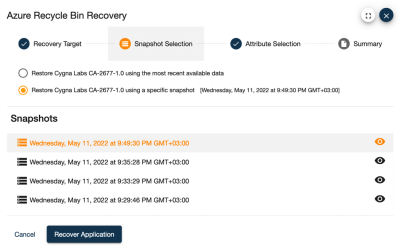Recovery for Entra ID
Cygna Auditor enables you to recover Entra ID objects such as deleted users as well as revert changes to various object attributes. With Recovery feature, you can manage your Entra ID and switch between its current state and previous snapshots.
To recover changes:
-
Navigate to Auditor / Tools / Entra ID / Recycle Bin to see the Entra ID Recycle Bin.
Alternatively, to recover Entra ID changes right from the Auditing search, select an entry, expand its properties and select Rollback.
- Select the Microsoft Subscriptions tenant account from the list.
- Review recent changes. By default, Cygna Auditor lists objects were placed in the Azure Recycle Bin within last 30 days. Click on the calendar icon
to update these settings.
- Select a entry you want to recover.
- In the wizard, on the Recovery Target step, review information about the object you are about to recover.
- On the Snapshot Selection step, pick a snapshot. Cygna Auditor will restore the object to the state it was at the moment of the snapshot creation. You can use the most recent snapshot or any snapshot of your choice.
- If you selected a specific snapshot, proceed to the Attribute Selection step. On this step, you can review object attributes that has been updated and pick the attributes to roll back their changes. By default, Cygna Recovery roll back all attributes to a selected snapshot state but you can fine-tune this process and pick the attributes manually.
- Review the Summary page and click Recover. You've got an option to recover an object as a currently logged in user or impersonate as administrator. In this case, you'll be prompted to provide administrative credentials.