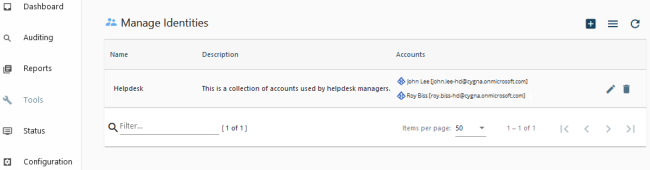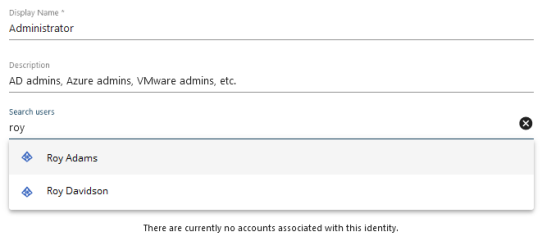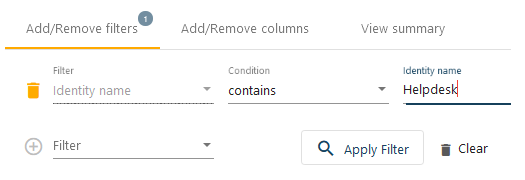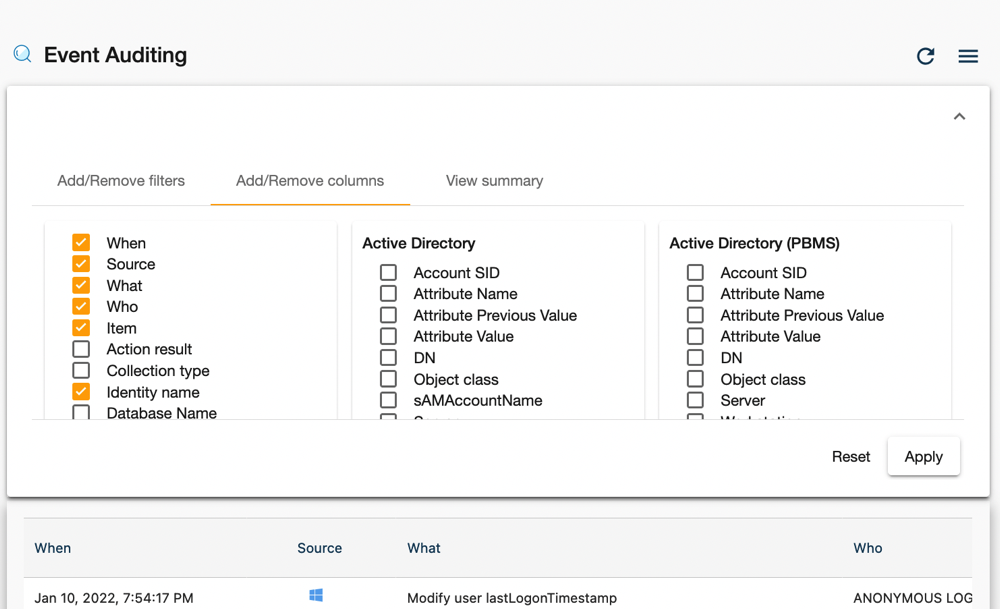Cygna Identities
Cygna Auditor helps you manage user accounts in a smart way. It automatically detects accounts that likely belong to the same person and groups activity by this identity. This features comes handy if you have multiple authentication systems that provide access to interconnected corporate resources.
For example, Anna Smith is a tier-2 helpdesk specialist, she has her Active Directory credentials, SQL Server credentials, and VMware administration credentials. By default, the activity recorded by different data sources is regarded as independent. It means you'll see three different Anna accounts in the Who column. For your convenience, Cygna Auditor creates a higher Cygna identity Anna Smith and ties all Anna's activity coming from Active Directory, SQL Server, and other sources to a single identity.
Cygna Auditor analyzes all auditing events and creates new identities based on this data. Alternatively, you can always create Cygna identities yourself. For example, you can create a super-identity for the entire Helpdesk department in order to have better understanding of their chores and daily activity.
Creating an Identity
To create a custom identity and review those suggested by Cygna Auditor:
-
Navigate to Auditor / Tools / Cygna Identities.
-
Select
to add a new identity.
-
Provide a name for a new identity, description, and search for users.
Searching for Identity
Identities appear in Reports and Auditing search.
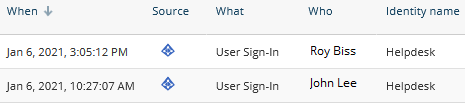
-
Search by Identity. Add the identity filter and provide a value.
-
Add the Identity column to your search results. On the Add/Remove columns, select the Identity name to display this column in the Auditing search results.