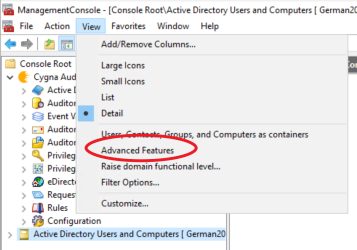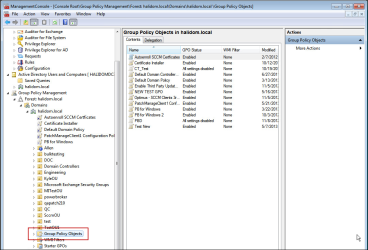Roll Back GPOs
You can roll back GPOs from either ADUC or GPMC. Ensure the RSAT extensions are deployed to access the rollback feature.
For more information, please see Appendix A: Using RSAT Extensions.
This does not affect GPO links as they are attributes of the OU, Site, or Domain that the GPO is linked to.
If you are using ADUC, first ensure that Advanced Features is enabled for the domain. Otherwise, the Policies container is not displayed.
To roll back an object:
- Start the console.
- Start the Group Policy Management Console.
- Expand the Group Policy Management node.
- Navigate to the Group Policy Objects folder.
- Right-click a GPO, and select All Tasks > Rollback.
- On the Data Source page, select the backup. To compare backups, click Compare.
For more information, please see Compare GPO Backups.
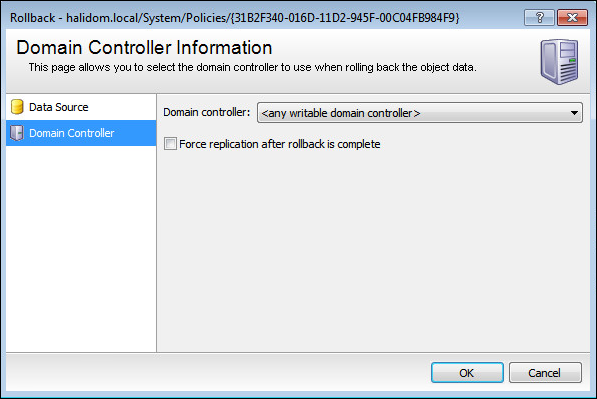
- You can change the domain controller and force replication on the Domain Controller page.
- Click OK.
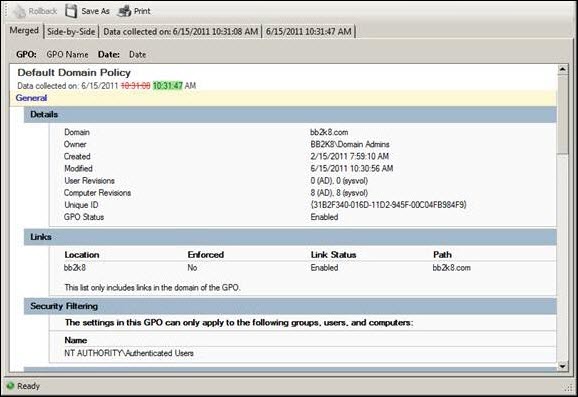
- The Group Policy Object Comparison window opens. Click Rollback.
Note: If the backup you select does not contain a GPO backup, then the Group Policy Object Comparison window opens with no information displayed.
- A message at the bottom of the window indicates if the GPO was successfully restored.