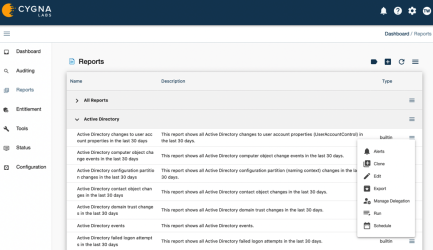Reports
The expert security team of Cygna Labs designed and prepacked Cygna Auditor with a set of auditing reports. With their help, you pass compliance audits (PCI, HIPAA, GDPR, etc.) as well answer most everyday security administration questions such as "were there any changes to security groups?" or "what users got their passwords reset?"
For your convenience, the reports are grouped by data source and by compliance standard. On top of that, Cygna Auditor reports about its health state with Infrastructure and Security & Compliance Center reports.
To view a report:
- Navigate to Auditor / Reports.
- Select a report. Cygna Auditor will search for events that match report's filters and display them. The builtin reports are read-only but you can apply additional filters to custom reports or clone builtin reports in order to further modify them.
For each report, you can:
- Configure alerts to receive notifications every time the event occurs
- Clone the report
- Schedule a report delivery
- Grant or retrict access to this report through the delegation
- Export results
Note: By default, Cygna Auditor displays 2,500 newest events to ensure you can review the latest changes across all audit sources you are authorized to work with. To update this setting, go to 
|
Built-In Reports |
The built-in reports work out of the box. They do not require any modifications. Just schedule regular reviews with your security response team and keep track of activity and changes in your business critical systems. Browse the list or filter reports by tags. Built-in reports can't be modified but you can add additional filters while browsing the report data. |
|
Custom Reports |
Each organization is unique and has specific needs and metrics to track that cannot be covered by build-in reports. Looking beyond the compliance reports specific to the audit source, Cygna Auditor enables you to create custom cross-system reports from scratch or leverage preset reports as customizable templates. To learn more, see Creating a New Report. |
Continue reading: